devices.esphome.io
Gosund SW9
Gosund SW9
Device Type: switchElectrical Standard: euBoard: esp8266

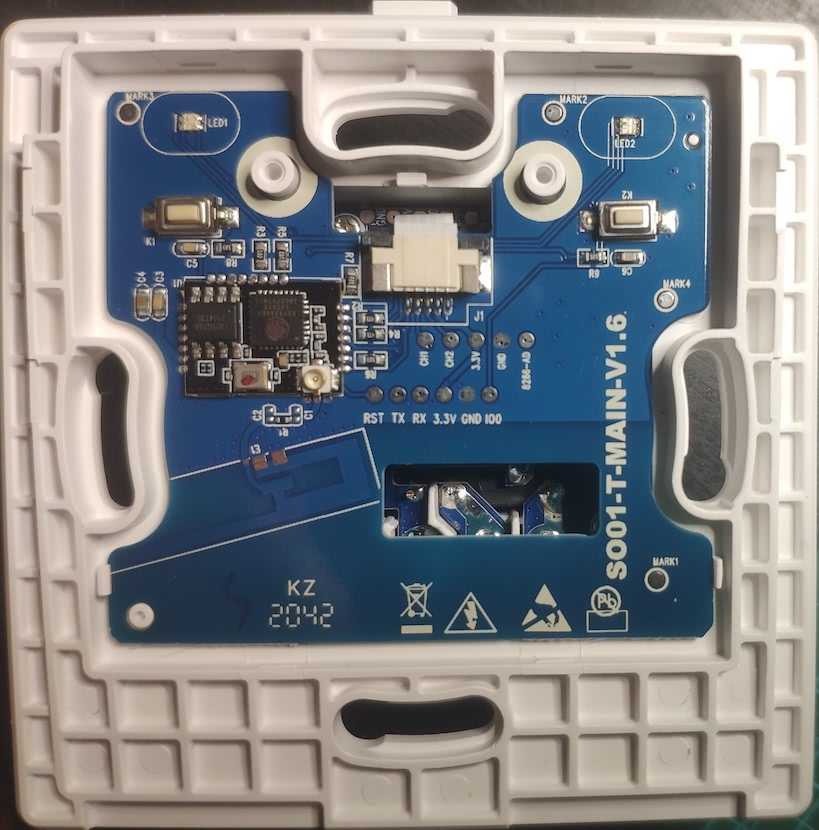
Flashing
Use a USB to serial adapter, and solder wires onto the pads marked TX, RX, 3.3V and GND. Hold "K2" button when connecting 3.3V to enter flash mode. Tuya Convert may work as well.
GPIO Pinout
| Pin | Function |
|---|---|
| GPIO0 | Button 1 |
| GPIO2 | State (red) LED 1 (Inverted: true) |
| GPIO4 | State (red) LED 2 (Inverted: true) |
| GPIO5 | Button 2 |
| GPIO12 | Relay 2 |
| GPIO13 | Status (green) LED |
| GPIO14 | Relay 1 |
Basic Configuration
substitutions: name: "gosund-sw9" entity_name_1: "Light 1" entity_id_1: "light_1" entity_name_2: "Light 2" entity_id_2: "light_2" esphome: name: $name platform: ESP8266 board: esp01_1m on_boot: then: - light.turn_on: switch_1_led_state - light.turn_on: switch_2_led_state
api: encryption: key: !secret encryption_key
ota: password: "PASSWORD"
wifi: ssid: "WIFI_SSID" password: "WIFI_PASSWORD" power_save_mode: HIGH # for ESP8266 LOW/HIGH are mixed up, esphome/issues/issues/1532 ap: ssid: "${name} Fallback" password: "FALLBACK_PASSWD"
logger:
status_led: pin: number: GPIO013 inverted: true # remove this to keep switch illuminated with green LEDs
light: - platform: status_led name: "Switch 1 state LED" pin: GPIO2 id: switch_1_led_state
- platform: status_led name: "Switch 2 state LED" pin: GPIO4 id: switch_2_led_state
- platform: binary id: $entity_id_1 name: $entity_name_1 output: relay1 on_turn_on: then: - light.turn_off: id: switch_1_led_state on_turn_off: then: - light.turn_on: id: switch_1_led_state
- platform: binary id: $entity_id_2 name: $entity_name_2 output: relay2 on_turn_on: then: - light.turn_off: id: switch_2_led_state on_turn_off: then: - light.turn_on: id: switch_2_led_state
binary_sensor: - platform: gpio id: button1 name: "Button 1" pin: number: GPIO0 mode: INPUT_PULLUP inverted: true filters: - delayed_on: 10ms - delayed_off: 10ms on_press: then: - light.toggle: $entity_id_1
- platform: gpio name: "Button 2" id: button2 pin: number: GPIO5 mode: INPUT_PULLUP inverted: true filters: - delayed_on: 10ms - delayed_off: 10ms on_press: then: - light.toggle: $entity_id_2
- platform: status name: "$name status"
output: - platform: gpio id: relay1 pin: GPIO14 - platform: gpio id: relay2 pin: GPIO12
sensor: - platform: wifi_signal name: "$name WiFi signal" update_interval: 60s - platform: uptime name: "$name uptime"