devices.esphome.io
Mirabella Genio Wi-Fi Strip Light
Mirabella Genio Wi-Fi Strip Light
Device Type: lightElectrical Standard: auBoard: esp8266
General Notes
The Mirabella Genio Wi-Fi LED Strip Light features a row of both RGB and cool white LEDs alternating between the two along the strip.

They are sold at Kmart in a 3m version and a 5m version.
Inside is a TYWE3S module based on the ESP8266 microcontroller. It is possible to flash older units OTA using tuya-convert and may also work with current ones. If you attempt to flash a current unit OTA, you should update this page specify if it's still possible or not.
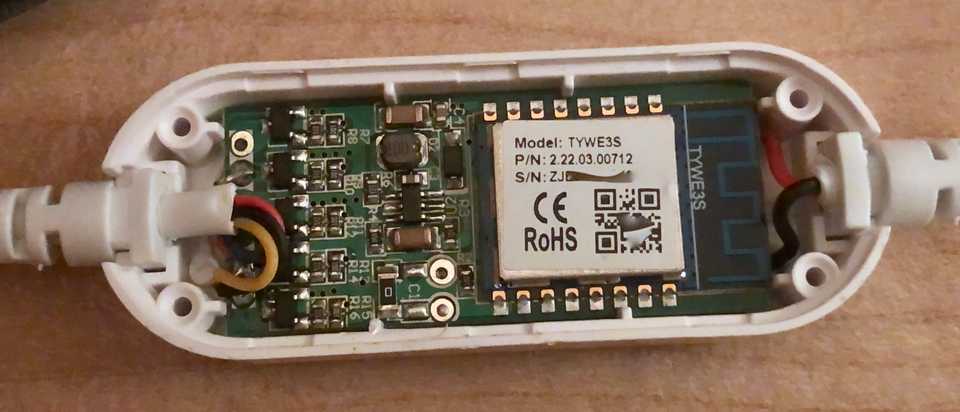
GPIO Pinout
| Pin | Function |
|---|---|
| GPIO0 | Push Button |
| GPIO4 | Light - Red |
| GPIO5 | Light - White |
| GPIO12 | Light - Green |
| GPIO14 | Light - Blue |
Basic Configuration
# Config for Mirabella Genio WiFi LED Strip Light# https://devices.esphome.io/devices/Mirabella-Genio-WiFi-LED-Strip-Light/esphome: platform: ESP8266 board: esp01_1m
wifi: ssid: !secret wifi_ssid password: !secret wifi_password ap: ssid: "strip_light" password: "ap_password"
# Enable logginglogger:
# Enable Home Assistant APIapi: encryption: key: !secret encryption_key
ota: password: "ota_password"
output: - platform: esp8266_pwm id: output_red pin: GPIO4 - platform: esp8266_pwm id: output_green pin: GPIO12 - platform: esp8266_pwm id: output_blue pin: GPIO14 - platform: esp8266_pwm id: output_white pin: GPIO5
light: - platform: rgbw name: "Strip Light" id: strip_light red: output_red green: output_green blue: output_blue white: output_white
binary_sensor: - platform: gpio pin: number: GPIO0 mode: INPUT_PULLUP inverted: true name: "strip_light_pushbutton" internal: true on_press: then: - light.toggle: strip_light