devices.esphome.io
Zentec Smart Plug
Zentec Smart Plug
Device Type: plugElectrical Standard: usBoard: esp8266
Standard plug socket, with 2A USB port. Flashable via tuya-convert. Purchased from Amazon.
At least two versions of this plug exist, but the only difference between the two is the pull-up on the pin for the button.
Pictures

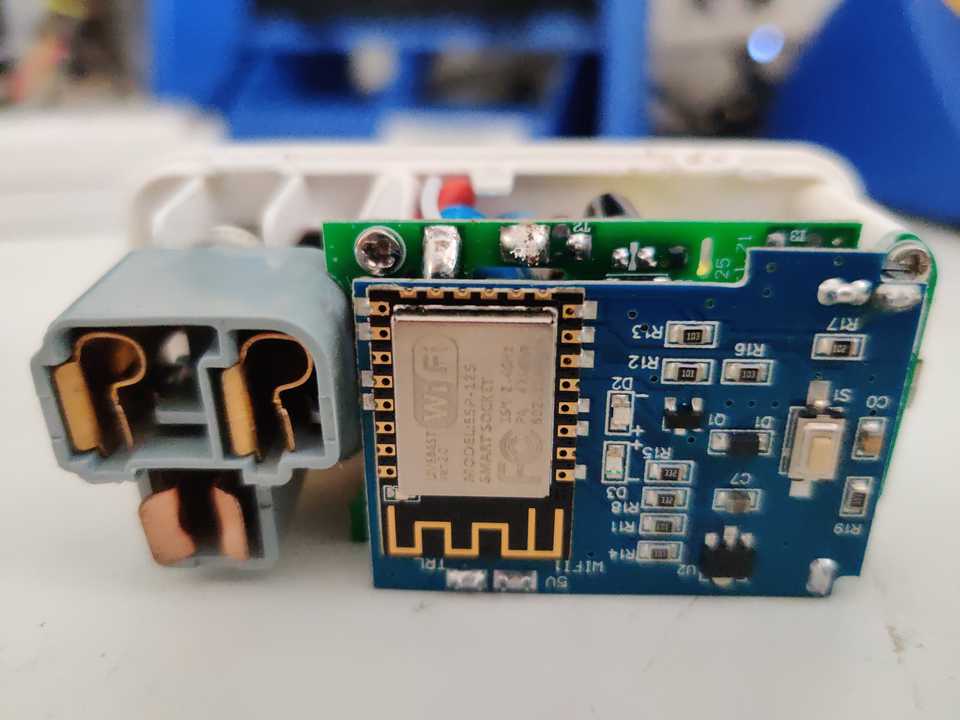
GPIO Pinout
| Pin | Function |
|---|---|
| GPIO2 | ESP module blue LED |
| GPIO4 | Red LED |
| GPIO12 | Relay |
| GPI013 | Button (pull-up on older models) |
Basic Configuration
substitutions: device_name: zentec friendly_name: Zentec Plug
esphome: name: ${device_name} platform: ESP8266 board: esp01_1m
wifi: ssid: !secret wifi_ssid password: !secret wifi_password fast_connect: on #we only have one WiFi AP so just use the first one that matches ap: #since we listed an SSID above, this AP mode will only enable if no WiFi connection could be made ssid: ${friendly_name}_AP password: !secret wifi_password
# Enable logginglogger: baud_rate: 0 #disable UART logging since we aren't connected to GPIO1 TX
# Enable Home Assistant APIapi:
# Enable OTA updatesota: safe_mode: True
# Enable web serverweb_server: port: 80
binary_sensor: - platform: gpio pin: number: GPIO13 #mode: INPUT_PULLUP # only needed on older versions of this plug inverted: True name: "${friendly_name} Button" internal: false # set to true to hide from hub on_click: - switch.toggle: relay
status_led: pin: number: GPIO02 inverted: true
switch: - platform: gpio name: "${friendly_name}" id: "relay" pin: GPIO12 on_turn_on: then: - switch.turn_off: "redLED" on_turn_off: then: - switch.turn_on: "redLED" restore_mode: ALWAYS_OFF - platform: gpio name: "redLED" id: "redLED" pin: GPIO4 inverted: true restore_mode: ALWAYS_ON internal: trueSplit Configuration
If you have multiple of these sockets (likely since they come in packs), you may want to keep the shared code in one file and only put device specific information in files for each relay.
zentec-common.yaml:
esphome: name: ${device_name} platform: ESP8266 board: esp01_1m
wifi: ssid: !secret wifi_ssid password: !secret wifi_password fast_connect: on #we only have one WiFi AP so just use the first one that matches ap: #since we listed an SSID above, this AP mode will only enable if no WiFi connection could be made ssid: ${friendly_name}_AP password: !secret wifi_password
# Enable logginglogger: baud_rate: 0 #disable UART logging since we aren't connected to GPIO1 TX
# Enable Home Assistant APIapi:
# Enable OTA updatesota: safe_mode: True
# Enable web serverweb_server: port: 80
binary_sensor: - platform: gpio pin: number: GPIO13 #mode: INPUT_PULLUP # only needed on older versions of this plug inverted: True name: "${friendly_name} Button" internal: false # set to true to hide from hub on_click: - switch.toggle: relay
status_led: pin: number: GPIO02 inverted: true
switch: - platform: gpio name: "${friendly_name}" id: "relay" pin: GPIO12 on_turn_on: then: - switch.turn_off: "redLED" on_turn_off: then: - switch.turn_on: "redLED" restore_mode: ALWAYS_OFF - platform: gpio name: "redLED" id: "redLED" pin: GPIO4 inverted: true restore_mode: ALWAYS_ON internal: trueAnd for each device's yaml:
substitutions: device_name: zentec friendly_name: Zentec Plug
<<: !include zentec-common.yaml